Nowadays, conversational marketing is becoming more and more popular. Chatbots are programs that businesses use on many social media platforms and messengers such as Instagram, Facebook, WhatsApp, Telegram, etc. and allow them to automate their communication
Chatbots are the most useful in what is known as B2C marketing, sales, and client support. The main advantage of chatbots is that a bot will answer FAQs. Such a solution helps reduce costs spent on your employees’ salaries.
Chatbots provide round-the-clock service. Customers can write to your brand even at 5 am and get the answer immediately. Helpful, don’t you think so?
Chatbots help interact with customers more effectively because they answer subscribers' questions quickly. You can even personalize the bot’s messages creating different flows. Moreover, they are easy to use, so you do not need to be a specialist in IT to take advantage of them for your business.
Most chatbots can help you attract leads, turn them into your clients, communicate with the users, accept payments, and gather necessary customer information. Let’s look closer at the top 5 chatbot builders that can help your business start working with chatbots.
1. SendPulse
Platforms : Instagram, Telegram, Facebook Messenger, WhatsApp.
Prices :
- Free plan allows users to chat with up to 1,000 subscribers and send up to 10,000 messages per month across all of your bots. You can create up to 3 bots on Instagram, Messenger, Telegram, and use up to 10 variables. With a free plan, your business will have 1 RSS feed for autoposting and API.
- Paid plans start from 8.40$/month and allow you to send unlimited messages per month and create unlimited bots on Instagram, WhatsApp, Messenger, and Telegram. You will also have unlimited variables and RSS feeds for auto posting. You can accept payments and receive data from external URLs, remove SendPulse branding, get tags, webhooks.
Interface languages : English, Ukrainian, Russian, French, Turkish, Spanish, Portuguese.
What the bots can do :
- Send text messages;
- Send images, files, lists, and cards;
- Give prompts for users in a form of attached quick answers;
- Send messages with buttons;
- Receive data from external urls;
- Provide chat history;
- Accept payments;
- Send messages with a delay.
Additional Advantages :
- Chatbots for Instagram is a relatively new feature, which allows business owners to make their life easier. Not all chatbot builders offer chatbots for Instagram, and it is an advantage of SendPulse.
- This builder also offers an app for managing bots. You can control everything using only your smartphone.
- The unlimited free plan is an amazing advantage for many small businesses. You are not limited in time and can use it as long as you need. It provides all the basic features you may need.
Look at the screenshot below. Here we can see an algorithm for creating a chatbot for Instagram with SendPulse.
First of all, you need to connect your Facebook page with the service. Press the icon “Sign in with Facebook,'' and you will have to send a certain code to your Messenger.
After sending the code, choose what you allow to do with your pages and then start working.

After signing in, you will have to add a trigger for starting a flow. Select a trigger type, choose the time and add the message.
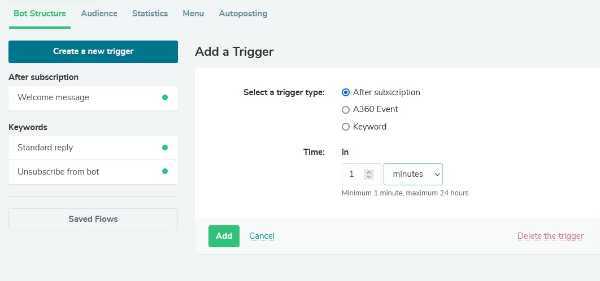
Add the first message, and you will see this screen. You can edit the first message by clicking it twice. Write your text, add pictures, buttons, and other content. To add the next message, click “edit the flow.
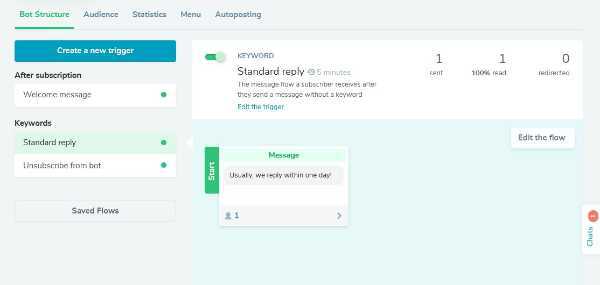
Here is an example of a flow for the clothes shop. You can add new messages and connect them by pressing icons on the left. Edit them and add content, set time of sending and choose keywords. To save the flow, choose “Save” on the top of the screen.

2. ManyChat
Platforms : Facebook Messenger, Instagram, SMS, email.
Prices :
- Free plan provides you unlimited flows of up to 1,000 contacts, access to basic Growth Tools to drive leads to your automation, 10 customer Tags, and 24/7 email support.
- Prices start from $15/month. The paid plan allows you to engage unlimited contacts (scaled pricing), provides unlimited Growth Tools Keywords, and team member seats. You will also have unlimited Tags, custom fields, and advanced segments. ManyChat offers its analytics and integrations to tools you already use. Moreover, you will be able to remove ManyChat branding.
Interface languages : English, Russian, Spanish.
What the bots can do :
- Send Text Messages;
- Send Images, Files, Lists, And Cards;
- Segment Your Contacts;
- Provide 24/7 Email Support;
- Send Messages With Buttons;
- Receive Data From External Urls;
- Send Messages With A Delay.
Additional advantages :
- ManyChat offers scaled pricing based on the number of contacts you communicate with. It is very useful as you do not need to choose a certain plan and change it if the number of clients changes.
To create a chatbot using ManyChat, you need to sign up and connect it with your accounts. I have created a bot for Instagram, so I connected my Instagram with the bot builder.
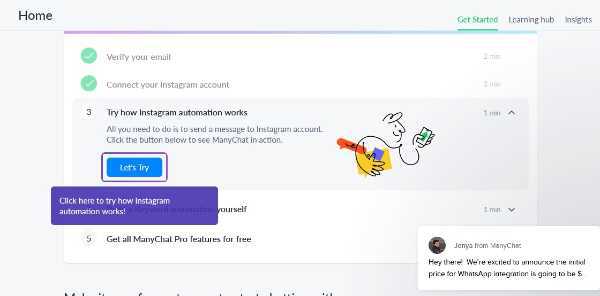
There is a learning tour which you may pass to understand better how ManyChat works. There are also prompts for every step, so it would be easy for you to work with the platform.
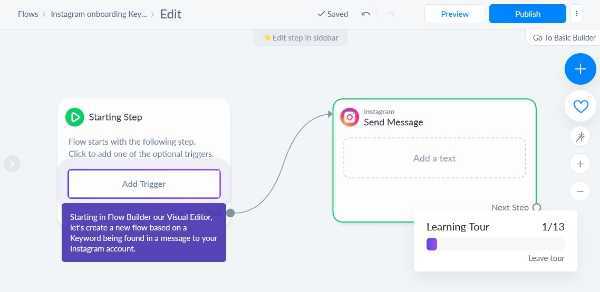
I started creating my bot during the learning tour. You can choose a keyword, create the answering message and connect it with the keyword. There are also prompts during every step.
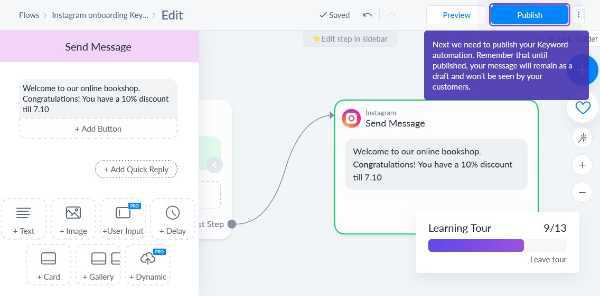
Then you will continue building a chatbot yourself. There is an opportunity to add links, so you can add buttons that lead to the website. You can continue the flow and add some more messages with different types of content.
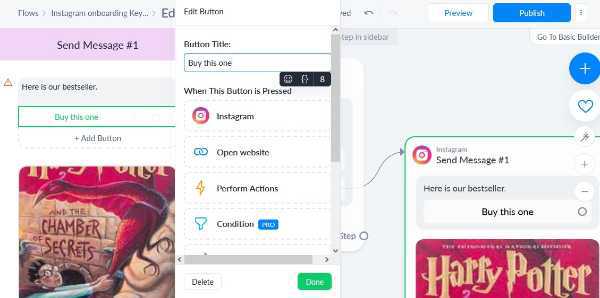
Here is the flow for the bookshop. To make your chatbot work, you should press the icon “Publish” on the top of the screen.
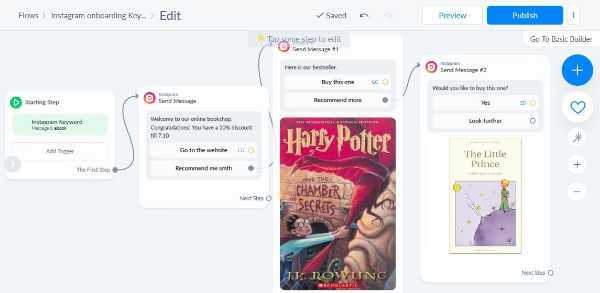
3. Flow XO
Platforms : Facebook Messenger, Telegram, WhatsApp, website, Twilio SMS.
Prices :
- Free plan gives you an opportunity to use Flow XO for Chat and Flow XO for Workflow for 2 weeks. You will get 500 interactions, have 5 bots or active flows, 2 weeks of logs, and email support in advance.
- Prices start from 19 $/month. You will have all the mentioned features, 5000 interactions, 15 bots or active flows, and 5 Team Members. The paid plan allows you to download all user data and remove messenger branding. Tour business will get 3 months of logs and priority support.
Interface languages : English.
What the bots can do :
- Send Messages;
- Welcome New Visitors;
- Clarify And Pre-Filter Customer Data, If There Is A Web Form Or Live Chat Option On Your Website;
- Gather Information About Users;
- Provide Chat History;
- Transit The Dialogue To The Operator;
- Accept Payments.
In the picture below, you can see the process of creating a chatbot. To start working with it, you should sign up, choose a chatbot platform, connect it with your account and add a workflow. Let’s look in detail at how to create a bot for Telegram.
Once you have signed up, you should press a button to create a new bot at the top of the page.

Create a bot for Telegram using BotFather and connect it with Flow XO. Use prompts on the website to help you.
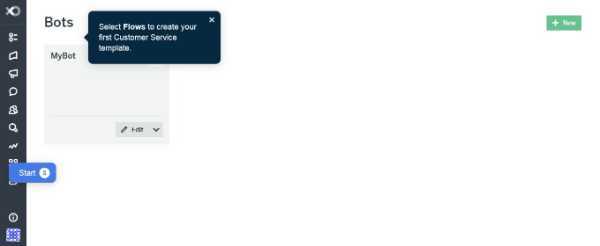
Then choose a Template from the suggested ones to create a bot. Let’s make an FAQ flow as an example.
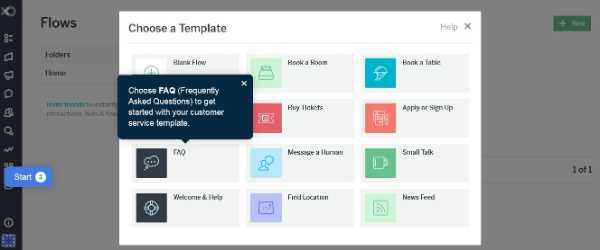
Here you can add messages, choose message types and write trigger words or phrases.
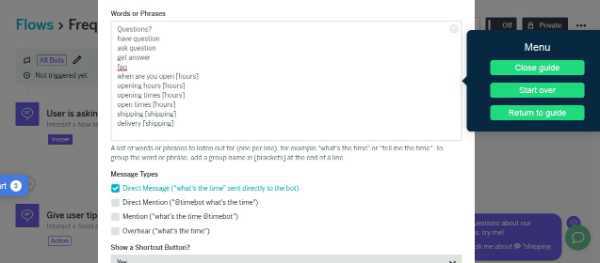
Add filters to differentiate flows and connect the messages with each other.
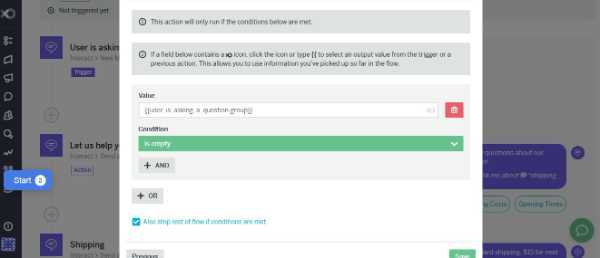
Look at the example below to see the flow we have created. Then test it and launch it.
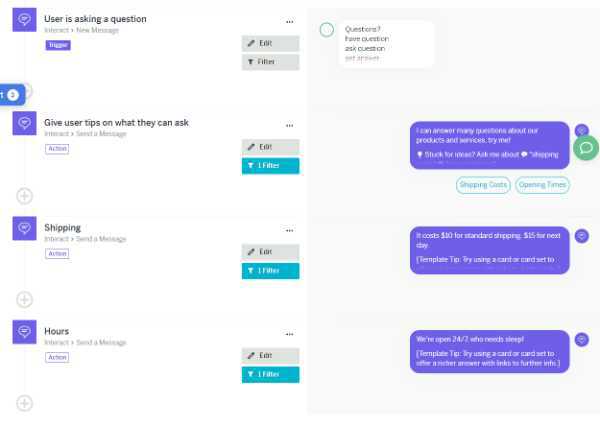
Generally, Flow XO is a chatbot builder which will help different businesses which sell goods and services on the internet. It provides a large variety of templates to choose from, and there are also prompts to help you during the chatbot creation. However, its interface is more difficult to understand compared with the other builders.
4. Botsify
Platforms : Telegram, WhatsApp, Facebook Messenger, SMS, website.
Prices :
- The cheapest plan is 40 $/month. You will get 2 chatbots to communicate with 5000 users per month. You will be able to have unlimited conversations, forms, and media and post an unlimited number of stories.
- The most expensive plan is 125 $/month. It has the same features but offers 5 chatbots, including FB, SMS, and website. This plan also provides message scheduling, basic and email support, access to all Botsify resources. You will be able to have all integrations, a 3-month chat history, and a personal onboarding session. Botsify also offers 1-chatbot development, which is worth $200 per month for free and bi-weekly training of 1 chatbot for 12 months for free too.
- There is also a free trial of the first plan for 2 weeks.
Interface language : English.
What the bots can do :
- Send Messages;
- Send Images, Files, Lists, And Cards;
- Send Pre-Scheduled Messages;
- Provide Chat History;
- Give Automated Responses For Comments For The Most Frequent Scenarios According To Repetitive Keywords;
- Send Greeting Page Messages To New Visitors Or Subscribers.
Additional advantages :
- Botsify offers an account manager for chatbot development and weekly reporting of chatbot statistics.
- Story tree makes it easy for you to review your bot and user conversations, so you can make instant changes where necessary.
- You can acquire commenters using this builder. If you use it for your Facebook account, Botsify automates responses for comments that you receive.
First of all, you need to create a new account and add your credit card. There is a free trial for two weeks, but then you will have to pay according to the chosen plan.
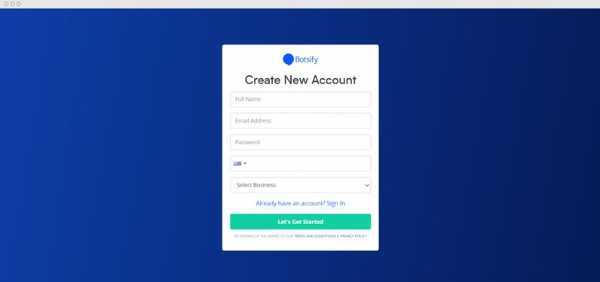
The next step is to create your first story. Tap the icon on the left, then add messages and save the story.
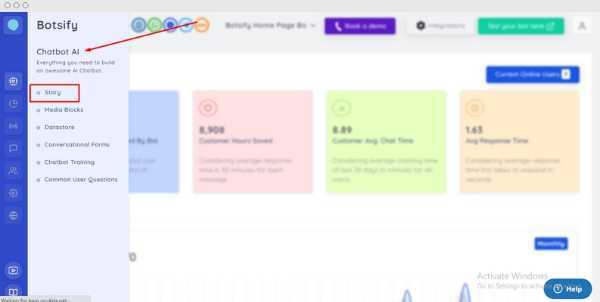
There is a variety of content to add, such as an image, image slider, audio, video, etc.
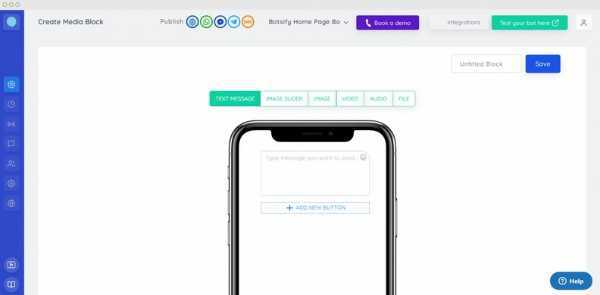
Create your bot, ad messages, and content. Then test how your bot works. Click the icon on the top of the screen and check if everything is well with it.
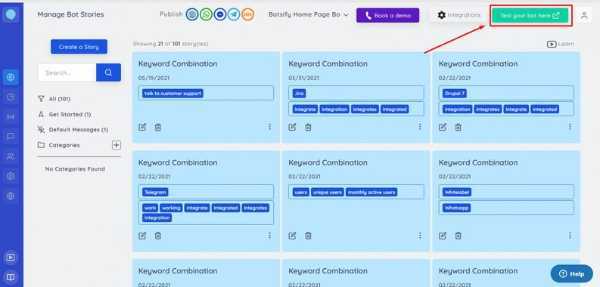
Finally, connect your bot to the chosen account (WhatsApp Business Account on the example) and publish your bot.
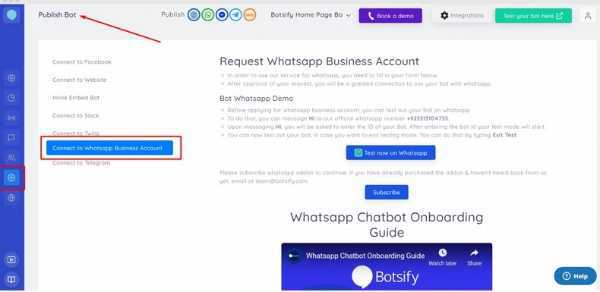
5. Chatfuel
Platforms : Facebook Messenger, Instagram.
Prices :
- Free plan allows you to have up to 50 bot users in Facebook Messenger and Instagram, opens access to all Chatfuel features, provides basic email support for your business for the first 30 days.
- Prices start from a Pro plan, which costs $15/month. According to it, you will have all the features offered in a free plan plus unlimited bot users (scaled pricing), priority in email, and chat support. Also, you will be able to generate leads with Facebook ads integration and respond to FAQs with built-in AI engines. There is also an opportunity to integrate with your Shopify store or Facebook Shop.
- Premium plan provides everything from a Pro plan plus VIP support, your own account manager, and bot-building guidance from the team. You will get an invitation to the early-access group and private Slack channels. There is no certain price for this plan; Chatfuel’s team calculates custom pricing to fit your needs.
- Agency plan provides everything from a Premium plan plus agency support. There is no certain price too, but you can get discounted pricing for multiple bots.
Interface languages : English.
What the bots can do :
- Send text messages;
- Send images, files, lists, and cards;
- Give prompts for users in a form of attached quick answers;
- Send messages with buttons;
- Receive data from external urls;
- Provide chat history;
- Send messages with a delay;
- Launch live chat;
- Notify the admin about the collected information via email.
Additional advantages :
- Chatfuel has an opportunity to send data to Google Sheets and save user input, phone, and email there.
Once you sign in, you choose a social media you create a chatbot for. Then you may choose a template or create a blank flow.
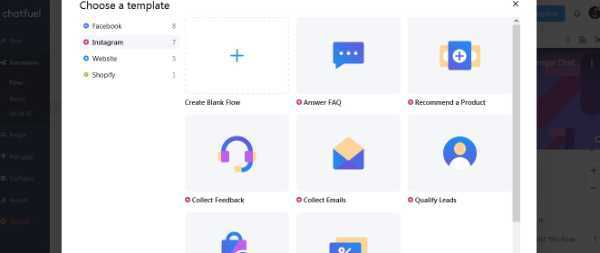
After this, you will see such an interface. There is a video on how to create a chatbot on the right. Below there is the first message of the flow.

Edit the first message according to your needs. Add different types of content to make communication more interactive. I have added two buttons to give an example.
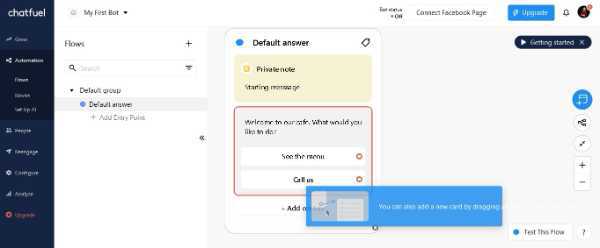
Press the right mouse button to add new messages, connect them, add pictures, galleries, links, etc. There is an opportunity to add links too. I have created a flow for a cafe where a client may call there or watch a menu. Look at the result below.

Conclusion :-
To sum up, I have to say that chatbots are very useful both for small businesses and big companies. They help automate many processes, reduce spending on salaries and save money.
Today we looked through the top 5 most popular chatbot builders. We proved that it is possible for everyone to build chatbots independently because modern platforms provide interfaces that are easy to understand. Compare them and choose the best one for your business!
Recommended Articles
Tags - Increase Website Traffic | Published On - 9 Apr 2023
Tags - Increase Website Traffic | Published On - 9 Apr 2023
Tags - Increase Website Traffic | Published On - 9 Apr 2023
Tags - Make Money Online | Published On - 9 Apr 2023




